Are you a non-native speaker of English unsure of how to format your business email? We here at Engram created a simple formula for formatting business emails.
If the email is for work, be sure to use your company email address. For example, let us say Jane Doe works at a company called Tall Shoes. Her email would look something like janedoe@tallshoes.com.
If you are a freelancer or applying for a job with your own personal email, use a professional-sounding email with a credible domain. For example, Jane Doe’s would perhaps be jane.y.doe@gmail.com. An example of a non-professional-sounding email would be skatergurl351@yahoo.com.
Also ask your direct superior if you should be CC or BCCing any other employee from your company in your email. Some companies require you to CC or BCC all of your superiors in every email you send for work.
- Business Email Formatting
- Subject line formatting
- Salutation
- Opening statement (introduction)
- Body formatting
- Ending statement (closing line)
- Complimentary closing (sign-off)
- Electronic signature formatting
- Proofreading
- What to watch out for (Don’ts)
If you are unsure of which part of the email each item above refers to, check out this general structural guide for business email formatting.

Business email structure
1. Email subject line: [Tall Shoes] Joint brand awareness campaign
2. Salutation: Dear Harry,
3. Opening statement (introduction): Nice to e-meet you. My name is Quincy, and I’m the social media manager at Tall Shoes. 4. Body of email: I am emailing to discuss the 2024 joint brand awareness campaign between Pink Dress Co. and Tall Shoes Inc. I would love to schedule a Zoom meeting to get to know the story behind your company and how we can work together in this collaborative campaign.
Please let me know if any of the following times work for you.
- Wednesday, October 4th at 3:00 PM (EST)
- Thursday, October 5th at 2:00 PM (EST)
- Monday, October 9th at 3:00 PM (EST)
If none of these work for you, feel free to let me know the times that would work best for you.
5. Ending statement: I look forward to hearing back from you.
6. Complimentary closing (sign-off): Kind regards,
7. Electronic signature:
Quincy Adams
Social Media Manager
Tall Shoes Inc.
quincyadams@tallshoes.com
(555) 555-5555
(P.S. Don’t forget to proofread!)
Subject line formatting
The email subject line should clearly state the topic of your email in a concise manner. Try to keep your subject line between 27 to 52 characters (including the spaces). If you are emailing another company, you can put your own company name in square brackets like so:
- [Tall Shoes] Inquiries about 2023 fall collaboration
- [TopNail] Measurements for booth construction
- [Lune Media] Subtitle guide for Arabic subtitles
Using title capitalization is optional for email subject lines, but make sure you at least capitalize the first letter of your email subject after your company name. You can see this in the example above where the first letter of “Inquiries” is capitalized to reflect this.
If you emailing a company to send in a job application, remember to include your name, the job title you are applying for, and the job listing number (if applicable) so the hiring manager can quickly track and sort your email application. Here are some examples:
- Marketing Coordinator P4265 — Jane Doe
- [Doe, Jane] Social Media Marketer Job Application
- Jane Doe: Graphic Designer (H5965)
Salutation
At the beginning of your email, address your recipient with a salutation.
Some examples of formal salutations are Dear and Hello. If you are on more casual terms with the recipient, you can also use Hi.
The next concern is how you address your recipient. Use the recipient’s name if you know his, her, or their name. If not, you can also address their team name or company name. Take the following examples:
- Dear Melissa,
- Hi Brian,
- Hello Tall Shoes team,
- Dear Marketing and Sales team,
- Dear Ms. Smith, (American English)
- Dear Ms Smith, (British English)
- Dear Hiring Manager,
Do not forget to put a comma at the end of the salutation line! If you are truly unsure who to address, a last resort would be to just use “Hello” with a comma after it:
- Hello,
However, it is always better to address someone, even if you are just addressing the company as a whole.
Opening statement (introduction)
In the first line of your email body, introduce yourself and/or your company briefly if this email is your first interaction with the recipient. You can describe what your company specializes in and what you do at your company.
If you have met them before in person, give some context about who you are and where the two of you have met before. You can remind the recipient about the topic of the conversation or the type of interaction you had.
Take the two examples below.
Example 1 - Introduction for first interaction
My name is Randy, and I’m a public relations specialist at Tall Shoes Inc. I’m in charge of managing media and press releases regarding Tall Shoes, the industry leader in comfortable and affordable heels.
Example 2 - Introduction for if you had previous interaction
I’m Randy, the public relations specialist at Tall Shoes Inc. We met previously at the 2023 Jenkins Conference back in April where we briefly discussed a potential press release of Tall Shoe’s proprietary air compression technology that will be launched at the end of this year.

Body formatting
When formatting your email body, the safest and easiest method is to simply use the default font, font size, and text alignment that your email provider (like Gmail) has set. It is hard to go wrong with the default settings unless you are using an avant-garde email provider that uses Comic Sans as their default (which is very unlikely).
If you want to know how to format your email body manually, you can follow the guide below. Note this also applies to the opening statement (introduction) above which is a part of the email body.
- Keep your email body left aligned
- Use an easy-to-read standard font like Arial or Times New Roman
- Stick to font sizes 10 or 12 (use 14 or 16 for titles of sections if necessary)
Here are some more formatting tips that are not covered by your email provider’s defaults.
- Split your email body into multiple smaller paragraphs instead of one long one
- Use block-style paragraphs instead of indented ones
- Use bullets and numbered lists when appropriate
- Always use proper spelling and grammar (including capitalization and punctuation)
Splitting your email body into multiple short paragraphs makes your text easier to read. It is more difficult to absorb one large chunk of text than several smaller ones, so split your text into different paragraphs depending on the topic and in a logical manner.
If available on your email provider, you can also use word wrap on the body of your email so no line exceeds 78 characters. Word wrap automatically breaks up long lines of text into shorter ones so the text is easier to read. Many email servers will, by default, word wrap your text, so you can manually set one only if your email server does not provide it automatically.
It is generally acceptable to use contractions, but avoid using very casual contractions such as you’d (you would), ain’t (are not), he’s (he has), and wouldn’t’ve (would not have). If you are unsure which contractions are too casual and which are socially acceptable in business emails, you can avoid using contractions altogether.
Try to keep your email as brief and to the point as possible. Businessmen and women do not have time for verbose long emails. However, that does not mean you should take out necessary details from your email. State all essential information without rambling on about irrelevant details.
If your native language is not English and you are having trouble trying to formulate how to write the content of your email body, you can write an outline of the content you want to convey in your own language before writing your email. Writing simple bullet points as an outline will help you organize your thoughts and construct a logical sequence for your content.

Ending statement (closing line)
Your ending statement is the last sentence of your email body where you finish off your message. You can put your ending statement at the end of your last paragraph or place it in its own paragraph.
Check out the following ending statements. Feel free to choose one that is appropriate for the content of your email.
- I am looking forward to hearing from you soon.
- Thank you for your time and consideration.
- Hope to hear back from you soon.
- Thank you again for your help.
- I would appreciate your immediate attention to this matter.
- If I can be of any help, feel free to contact me.
- I look forward to working together again in the near future.
- Once again, I apologize for any inconvenience.
- Please let me know if there’s anything else you need.
- I look forward to our meeting next Wednesday.
- Have a great weekend.
- See you next Tuesday at the all-hands meeting.
Complimentary closing (sign-off)
A complimentary closing comes after your ending statement and before your electronic signature. Here are some common complimentary closings for business emails. Remember to put a comma after the complimentary closing of your choice.
- Best regards,
- Sincerely,
- Kind regards,
- Best,
- Thank you,
- Regards,
Electronic signature formatting
Your electronic signature comes after your complimentary closing. It contains your name, position name at your company, company name, and contact information. Your contact information can include your company email address, company phone number, and company address. Although optional, you can add a professional picture of yourself in your signature as well. Take the following examples.
Ernest Lowe
Sales AssociateTall Shoes Inc.
+1 (777) 777-7777 ext. 777
ernest@tallshoes.com
Vicky J. Patel
Music ProducerBeast Beats
Mediavickypatel@beastbeats.co
99999 Nine Street, Ninecity, CA 99999-9999
If you are a freelancer or currently looking for a job, you can include your name, the type of work you do, and your contact information. A professional photo of yourself in your signature is optional.
Melody Wang
Independent Reporter
melody.wang@gmail.com
(111) 111-1111
Lee Harris
Prospective software
engineerleejohnharris@gmail.com
+1 (222) 222-2222
You can either manually add your electronic signature at the end of each email or set it on your email provider. Once you set one, your email provider will automatically add your saved signature at the end of each email you compose.
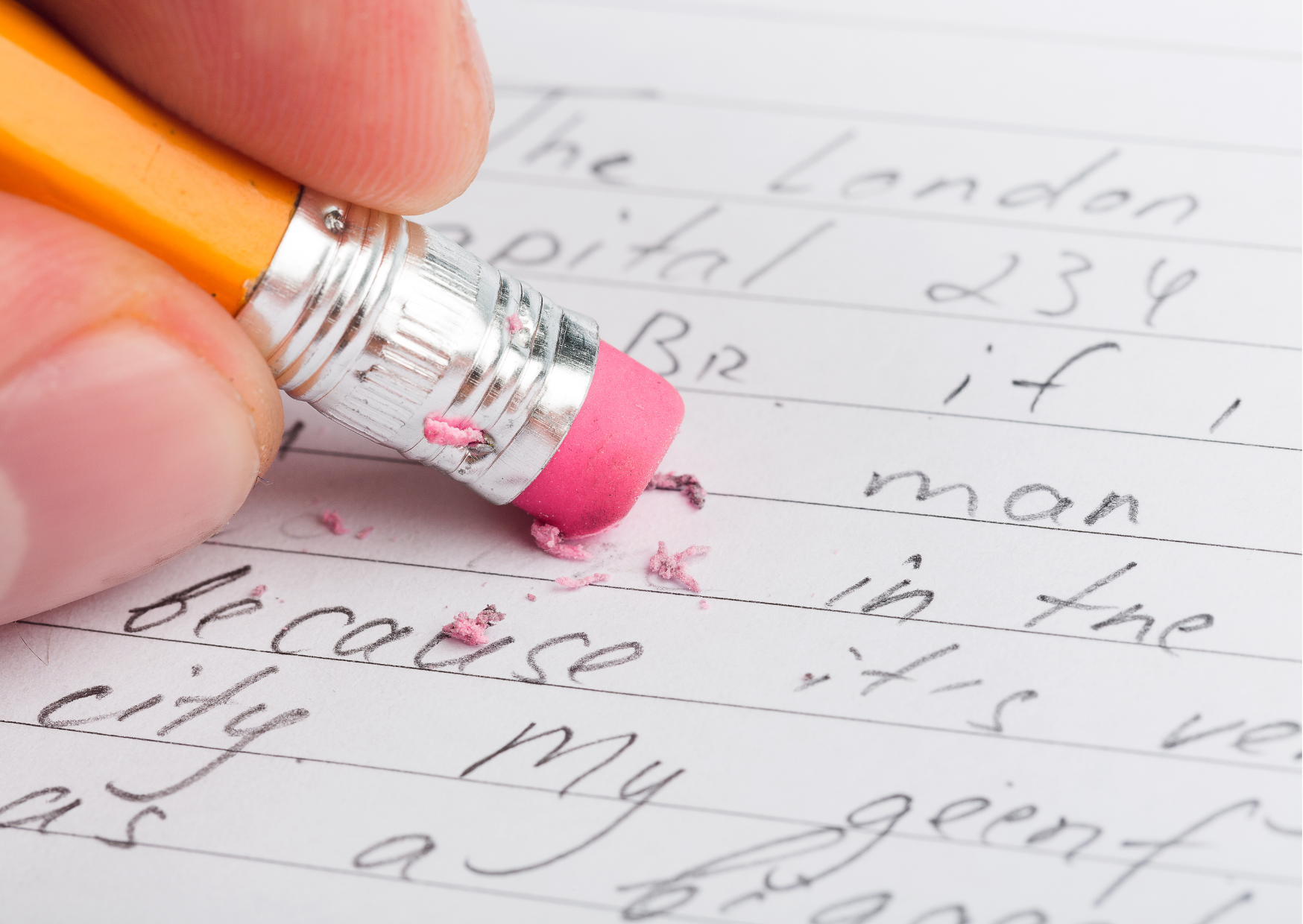
Proofreading
Always proofread your email after writing it. Even native speakers of English make typos and simple grammar mistakes. Read through it carefully. You can also read it aloud if your coworkers do not mind (although it is usually not appreciated in the office).
After reading it over yourself, use an online proofreader to further refine your writing. If you are an English learner, you can use an online proofreader like Engram, which is optimized for non-native English speakers and helps you sound like a native speaker. If you still lack confidence in your English writing, you can run your email body through various different online proofreaders like Engram, Grammarly, and ProWritingAid to catch all possible grammatical errors.
If the email you are sending is extremely important, you can also ask a coworker, friend, or acquaintance to read it over.

What to watch out for (Don’t)
Lastly, here is a list of don’ts to watch out for when writing your business email.
Don’ts
- Do not use slang, Internet abbreviations, or overly casual words or phrases. However, there is no need to sound like Shakespeare in the Park.
- Do not use flamboyant and/or difficult words unless you know how to use them in context. The goal of languages is to communicate what we want to say, not to sound eloquent.
- Do not use all capitalized letters. Some non-native speakers may mistakenly use capitalized letters (LIKE THIS) to emphasize certain sentences or points, but this may come as rude to the recipient.
- Do not use too many exclamation marks. It is acceptable to use a few every now and then, but do not use exclamation marks for every sentence, and absolutely do not use multiple exclamation marks in a row.
- Do not paste photos inside the email body. Your email may be filtered as spam. Attach all images, and name the files in a logical manner.
- Do not send angry emails. Stay understanding and professional because there may be misunderstandings or miscommunications between you and your recipient.
Need sample business emails for different types of situations? Check out How to Write a Business Email for examples of professional emails for the following circumstances:
- Sending documents
- Collaboration or partnership email
- Inquiries
- Follow-up or reminder email
- Invitation to a business event
- Thank you email
- Scheduling a meeting
References:












