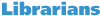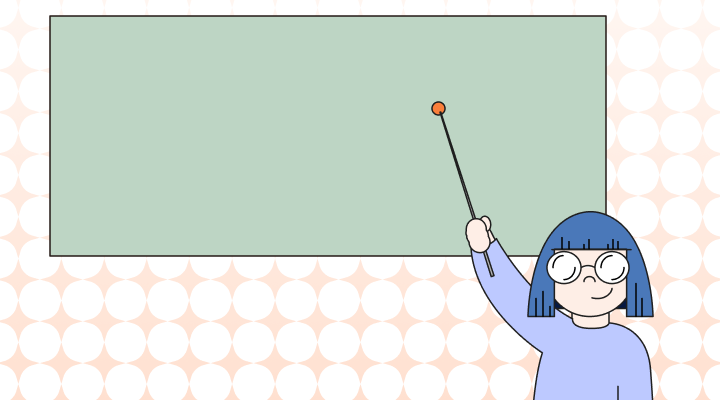As international students embark on their academic journey in the U.S., they not only encounter a new culture and educational system but also varying norms regarding technology in the classroom. In this guide, tailored to international students, we will explore the diverse technology policies that professors may have, how to find this information, and some practical tips for maintaining a respectful and productive classroom environment while adapting to these new norms.
Types of Classroom Technology Policies
Professors' attitudes towards the use of devices can vary widely, and it often on teaching style, subject matter, and personal preferences.
1. "Paper-Free"
In recent years, the "paper-free" trend has gained momentum. Many professors embrace this trend, allowing students to use laptops or tablets for note-taking. These digital tools offer convenience and organization, making it easier for students to access and organize their notes.
2. No-Screen Policy
On the flip side, some professors maintain a strict "no-screen" policy during their lectures. They believe that screens can be distracting not only for the student using the device but also for those around them. This policy aims to foster a focused learning environment.
3. Limitied Technology Policy
Some professors will strike a middle ground, such as allowing students to take notes digitally but asking them to close all other tabs. Other examples include asking students to close their laptops during discussions, or allowing paper-like tablets, but not laptops.
Where to Find the Technology Policy
To navigate the diverse landscape of technology policies, students must know where to find information regarding their professor's preferences. Typically, this information is provided through one of two ways.
- Syllabus
This should be your go-to resource when you're not sure what the technology policy is. Most professors include their technology policy in the course syllabus. The syllabus is a comprehensive document that outlines course objectives, assignments, and expectations. Always read the syllabus thoroughly at the beginning of the semester to understand your professor's stance on technology use.
2. First Day of Class
Some professors may choose to announce their technology policy on the first day of class. Pay close attention during this introduction, as it may clarify any questions about device usage.
When in doubt, ask! If neither the syllabus nor the first day of class provides clarity on technology policies, it's acceptable to seek clarification. While it's best to ask this question during the first day of class, you can always reach out to a peer who has taken the class before or email the teaching assistant. They can often provide valuable insights.
Classroom Etiquette
Regardless of your professor's technology policy, maintaining a respectful and productive classroom environment should always be a priority.
First of all, even if devices are permitted, it's essential to keep your phone on silent during class. Even if the professor has not explicitly asked you to do so, it's an unspoken norm that phones should be on silent once you step in the classroom. The sound of a ringing phone can disrupt the flow of the lecture and be embarrassing for both you and your professor.
If you choose to use a device for note-taking or research purposes, be mindful of minimizing distractions. Close irrelevant tabs, mute notifications, and stay focused on the lecture to get the most out of your class time.
Conclusion
In conclusion, understanding and respecting your professor's technology policy is crucial for a successful academic experience. The variability in these policies means that students must be proactive in seeking information and adhering to the guidelines set by each instructor. By following the tips provided in this guide, you can strike a balance between the digital age's convenience and the traditional values of a focused and respectful classroom environment.
Want to sound like a native speaker ?
Engram’s AI-powered grammar checker makes your English sound like a native speaker’s, suggesting natural English expressions on top of fixing grammar, spelling, punctuation, word order, and vocabulary.

References: