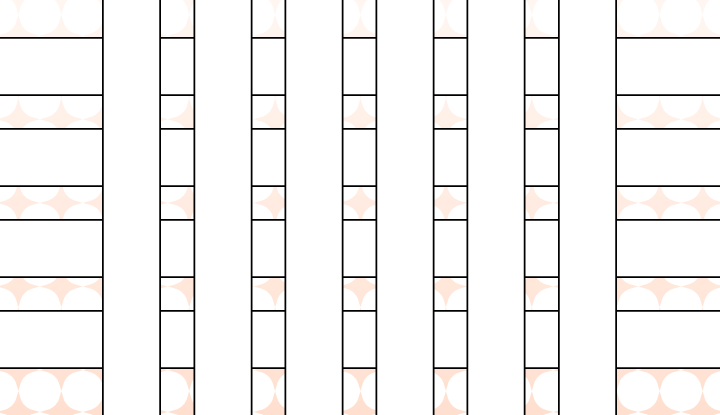The main difference is that rows are arranged horizontally (left to right), while columns are arranged vertically (top to bottom).
Being able to easily recall the difference between rows and columns is crucial for anyone working with spreadsheets to organize data. If you've ever been confused while trying to add a row or column to a table, you're in the right place!
Rows vs. Columns
The main difference is that rows are arranged horizontally (left to right), while columns are arranged vertically (top to bottom). In most spreadsheet software such as Google Sheets or Microsoft Excel, rows are labeled with numbers (1, 2, 3...) and columns with letters (A, B, C...).
Tricks for Remembering Rows vs. Columns
One easy way to remember which is which is to picture real columns—pillars that hold up buildings!
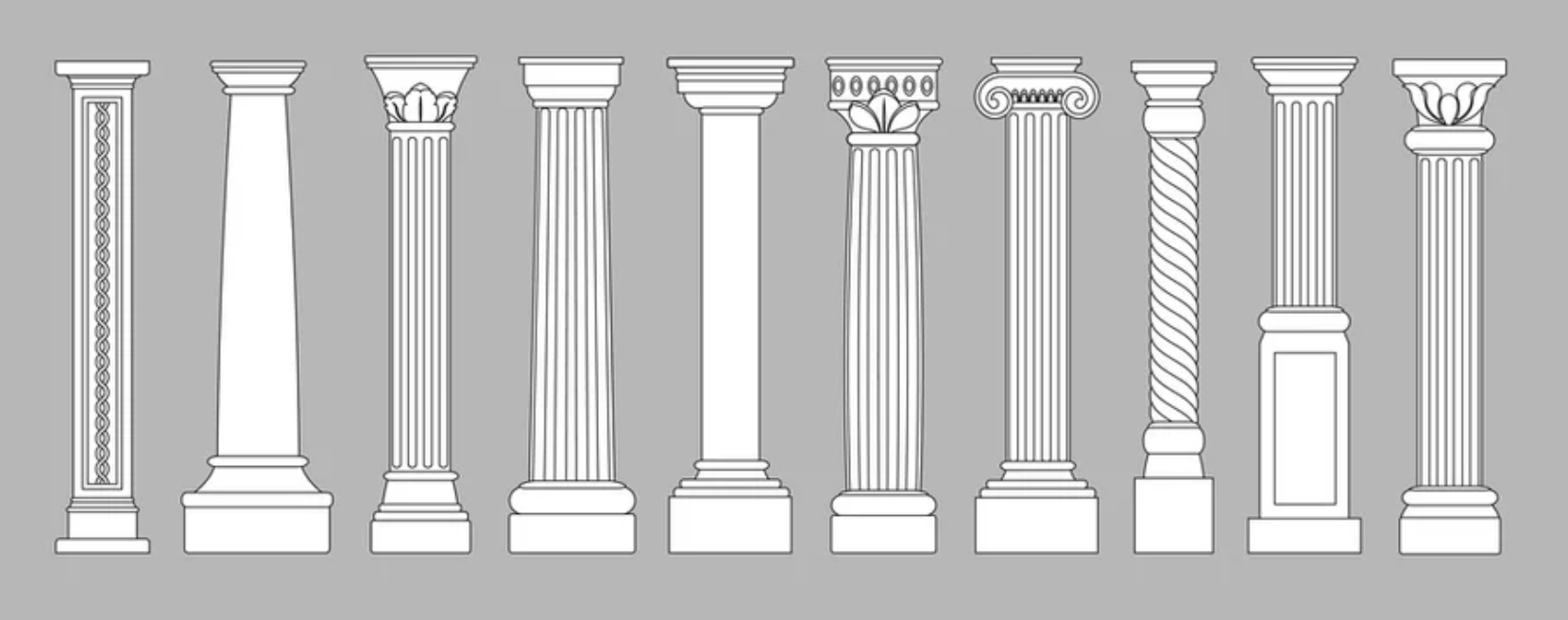
Columns stand vertically, so it makes sense that columns in spreadsheets go up and down as well.
Rows, on the other hand, are aligned horizontally. You might want to picture someone rowing across a lake, moving horizontally.
Practice Using Rows vs. Columns
Want to make sure you have the hang of using rows and columns? Try describing where the colored cells are in the spreadsheet below!
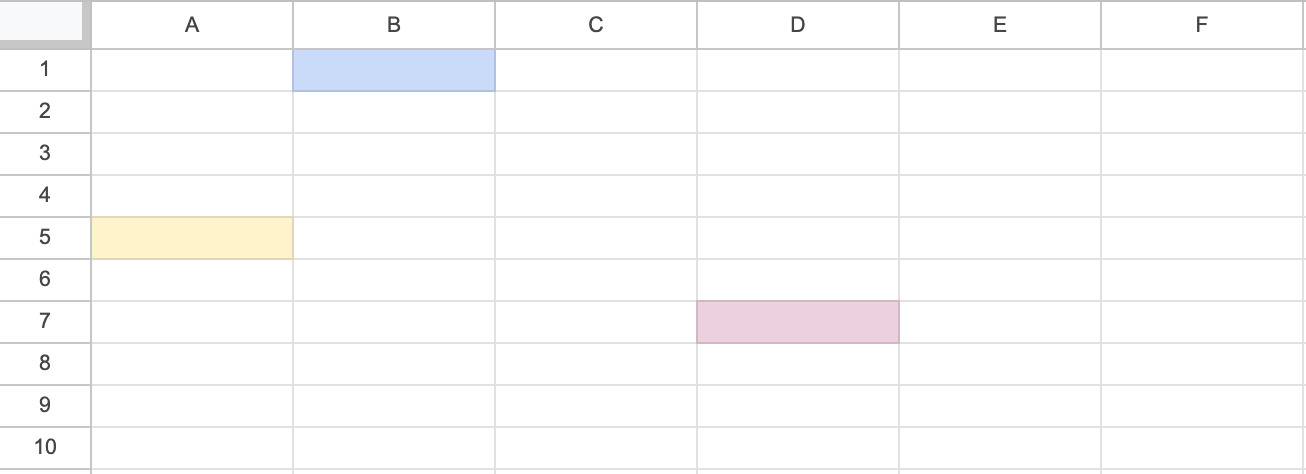
- The blue cell is in Row 1, Column B.
- The yellow cell is in Row 5, Column A.
- The red cell is in Row 7, Column D.
Want to sound like a native speaker?
Engram’s AI-powered grammar checker makes your English sound like a native speaker’s, suggesting natural English expressions on top of fixing grammar, spelling, punctuation, word order, and vocabulary.

References: