Writing is hard. Trying to write flawlessly in a natural and clear way makes all of us want to tear our hair out sometimes. Fortunately, there are plenty of AI proofreaders, also called grammar checkers, to help us out. Unfortunately, many AI proofreaders are designed for native English speakers, and thus, less effective at recognizing the error patterns of non-native English speakers. In this article, we'll test six of the most popular services to find the top three AI proofreaders for non-native English speakers.
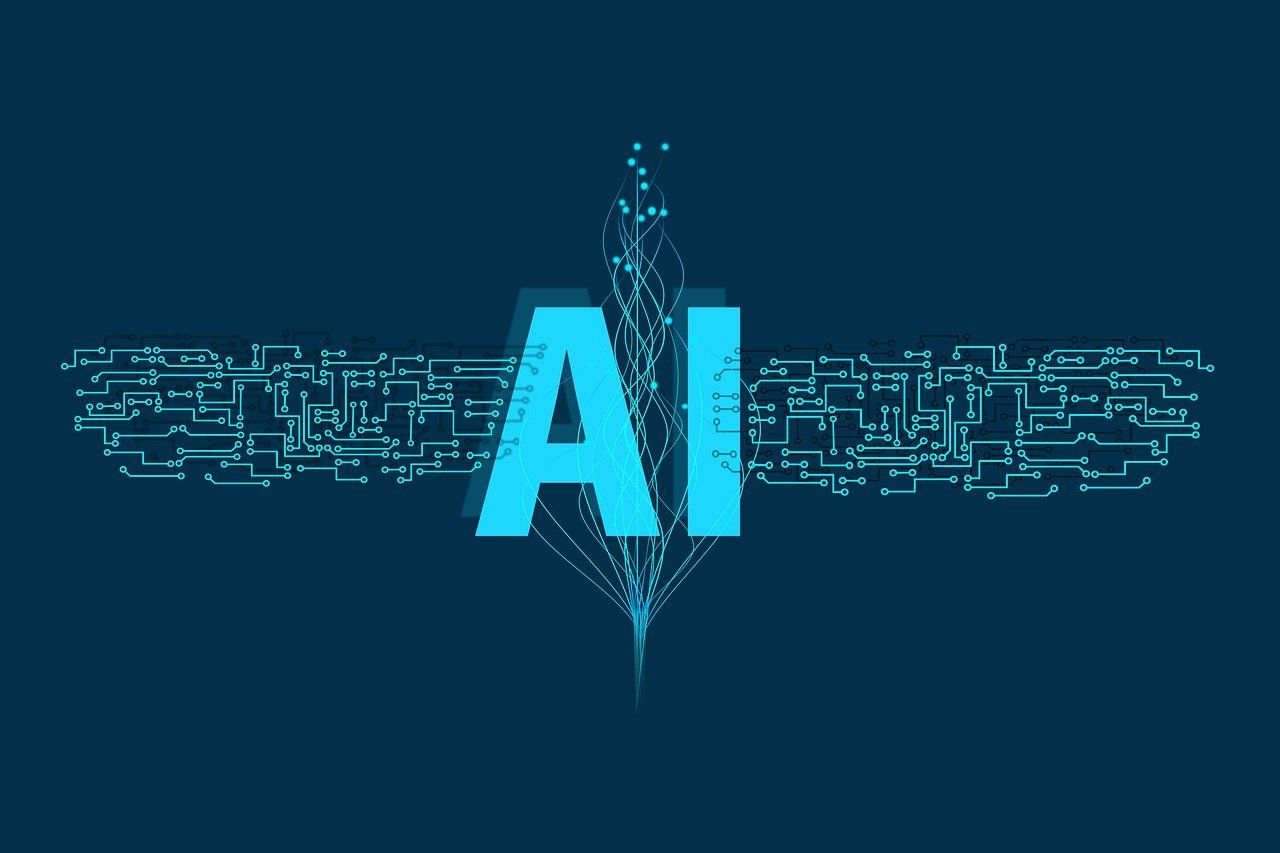
AI Proofreaders
- Grammarly
- QuillBot
- Engram
- ProWritingAid
- Ginger
- Trinka
Non-Native Test Sentences
We'll test how each AI proofreader handles the following five sentences written by a non-native English speaker. They contain common grammar, spelling, punctuation, word choice, and sentence structure mistakes, some of which are hard to catch without thoroughly analyzing the context.
2. Then, my mother brings me out and give some fresh air.
3. Every week i suppose to check my bank account out.
4. It's depending on what postition, or which team are you belonged in.
5. It such hard to a way to make English sentence because the word order difference in between English and korean.
Note: To keep it fair, we're testing the free account versions of each service's grammar checker.
As a point a reference, we asked a native English speaker, formerly an English as a Foreign Language teacher, to proofread these sentences with their expertise, and this is what they produced:
OR What do you plan to do for the remaining two days before going to work?
2. Then, my mother takes me out for some fresh air.
OR Then, my mother takes me out to get some fresh air.
3. Every week I am supposed to check my bank account.
4. It depends on what position or team you belong in.
OR It depends on what position or team you belong to.
3. It's so hard to make English sentences because of the word order differences between English and Korean.
OR It's so hard to make English sentences because of the differences in word order between English and Korean.
Grammarly
Grammarly Pros
Grammarly is probably the most well-known tool. It's easy to use, and its browser extension allows you to proofread when writing on different platforms like Google Docs, email, and blogs. Real-time suggestions allow you to proofread as you write, but they could also be distracting for some users.
Grammarly Cons
The free version is highly limited; advanced suggestions for sentence structure and vocabulary enhancement plus access to the full online editor with more detailed explanations and suggestions are only available with Grammarly Premium. The feedback can be overwhelming at times, and it may miss context-specific errors in complex writing.
Grammarly Test
Before accepting suggestions
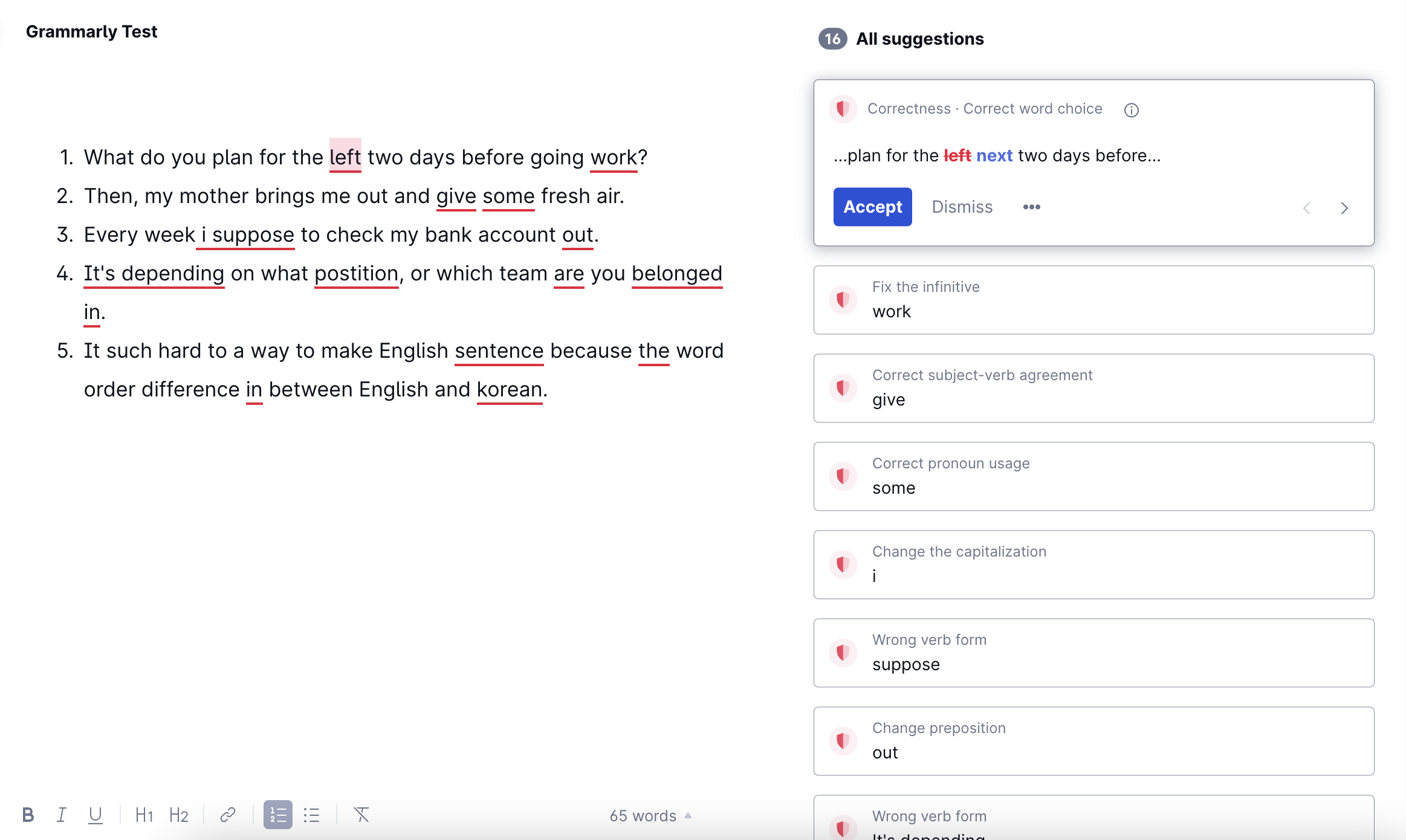
After accepting suggestions
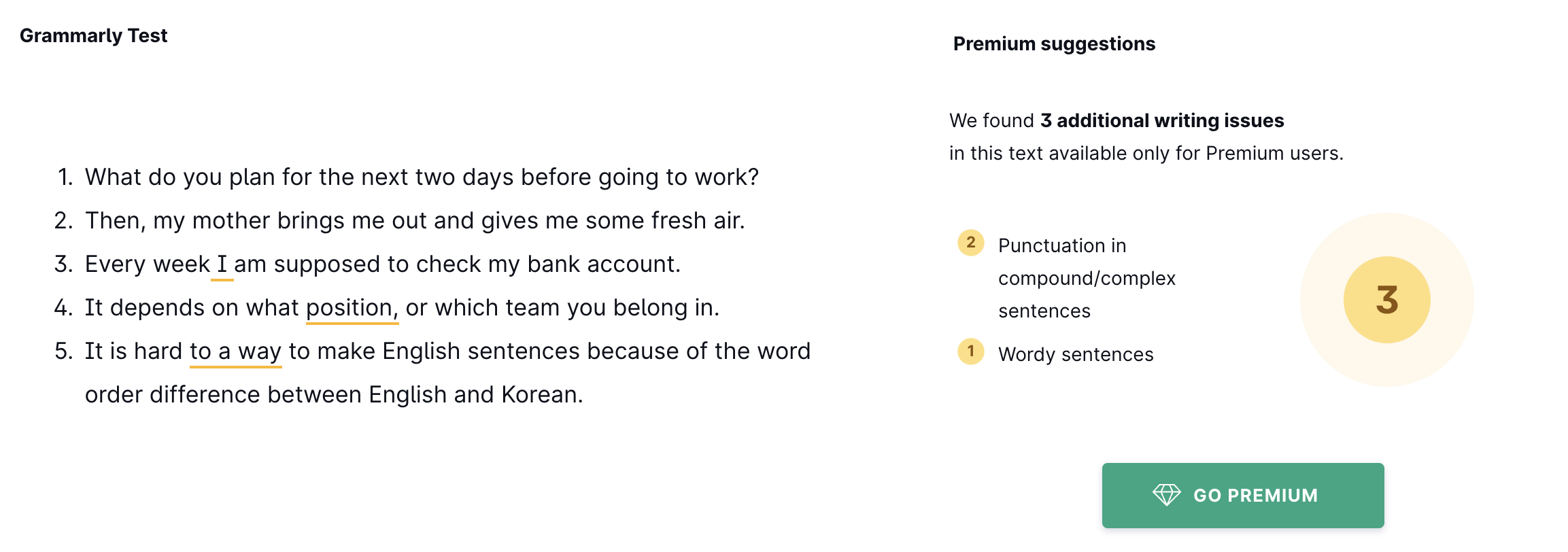
How effective is Grammarly for non-native English speakers?
Grammarly hid two advanced suggestions behind a paid Premium plan, so we can only guess how it would've further edited these sentences. Here's our analysis based on the free suggestions:
- The awkward phrasing of "What do you plan" is unresolved in sentence one.
- The awkward phrasing of "gives me some fresh air" is unresolved in sentence two.
- Sentence three is error-free and sounds natural.
- Sentence four isn't obviously wrong, but having two different modifiers, "what" and "which," is unnecessarily wordy.
- Sentence five clearly has a grammar error but the advanced suggestion categorizes the error as "Wordy sentences." Using the singular rather than the plural for "word order difference" also sounds less natural.
Score: 7.5/10. The free version of Grammarly resolved basic issues but missed/refused to resolve complex issues with phrasing, and sentence structure. The resulting sentences are an improvement, but sentences one, two, and five still don't sound like a native speaker would've produced them.
QuillBot
QuillBot Pros
QuillBot specializes in sentence restructuring and paraphrasing, which is helpful for enhancing writing style. When copy-pasting text in and out of the grammar checker, it's quite good at keeping the formatting intact. It also has a browser extension, allowing for proofreading across different platforms.
QuillBot Cons
Some technical issues with copy-pasting text or the Chrome extension require time to troubleshoot. The grammar checker has limited features compared to QuillBot's paraphrasing tool, but the paraphraser is more likely to alter the original meaning of the text, and thus requires more manual editing to restore the original meaning.
QuillBot Test
Before accepting suggestions
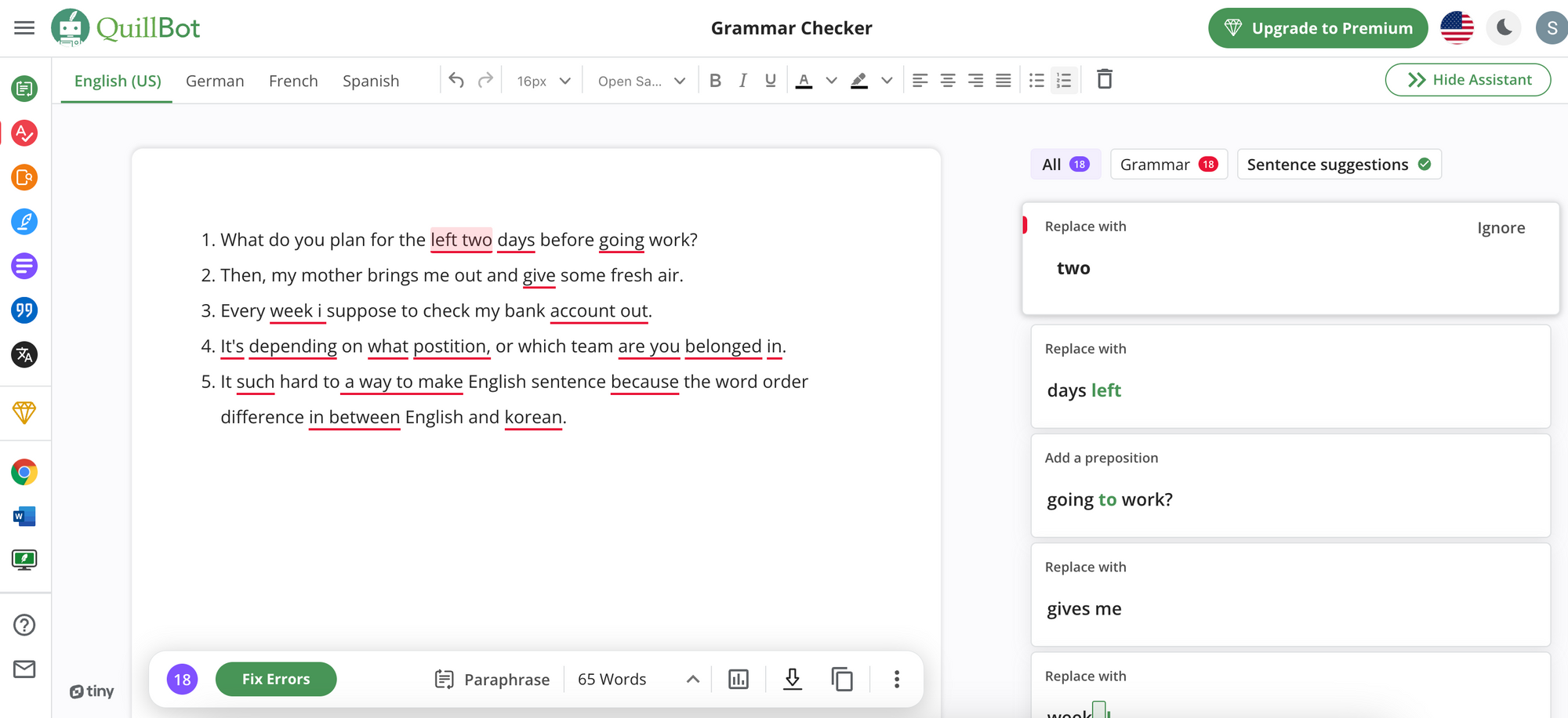
After accepting suggestions
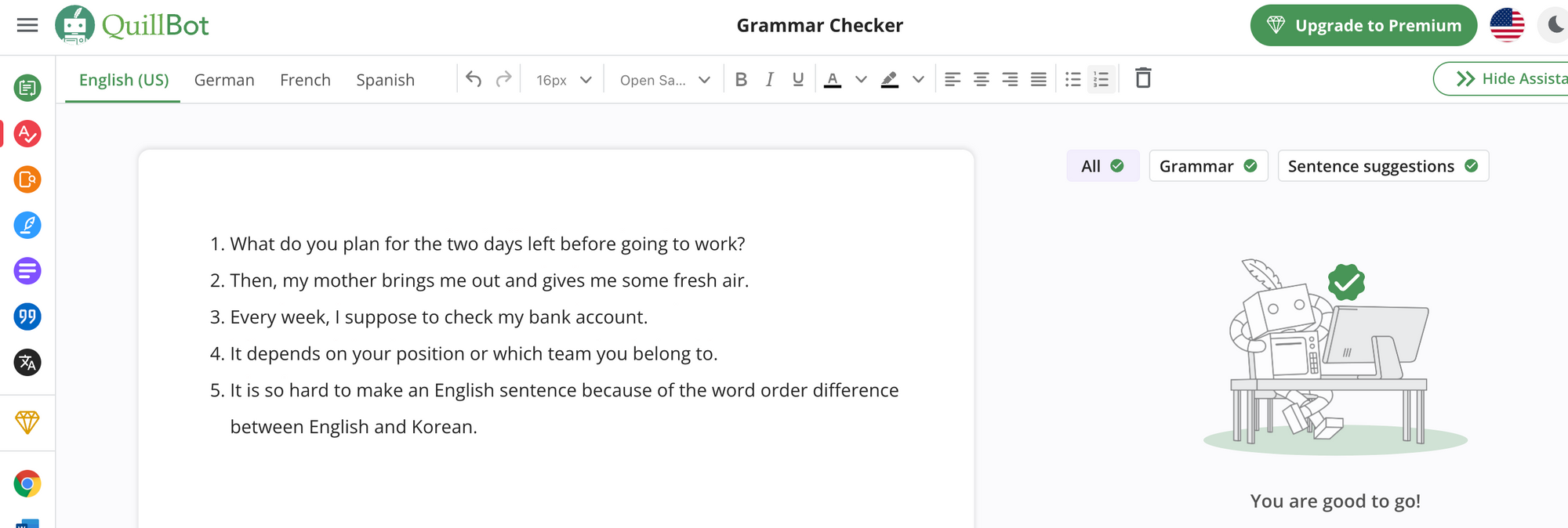
How effective is QuillBot for non-native English speakers?
- The awkward phrasing of "What do you plan" is unresolved in sentence one.
- The awkward phrasing of "gives me some fresh air" is unresolved in sentence two.
- Sentence three has unresolved grammar errors in the phrase "I suppose to."
- Sentence four is error-free and sounds natural.
- Sentence five isn't obviously wrong, but using the singular rather than the plural for "an English sentence" and "word order difference" sounds less natural.
Score: 7/10. The free version of QuillBot resolved basic issues and some complex issues with phrasing and sentence structure. The resulting sentences are an improvement, but sentences one, two, and three still don't sound like a native speaker would've produced them.
Engram
Engram Pros
Engram is the only AI proofreader on this list optimized for non-native speakers to produce the most natural phrasing. The user experience is more detail-oriented, as users can access all basic and advanced suggestions, see the color-coded changes to the text after accepting suggestions, and even undo suggestions. Suggestions also come with similar sentences that show the sentence structure used in other contexts.
Engram Cons
With a free account, you have to click "Submit" to see suggestions, but upgrading to Premium makes them real-time. Suggestions are given for whole sentences, not individual errors. Engram currently doesn't have a browser extension.
Engram Test
Before accepting suggestions
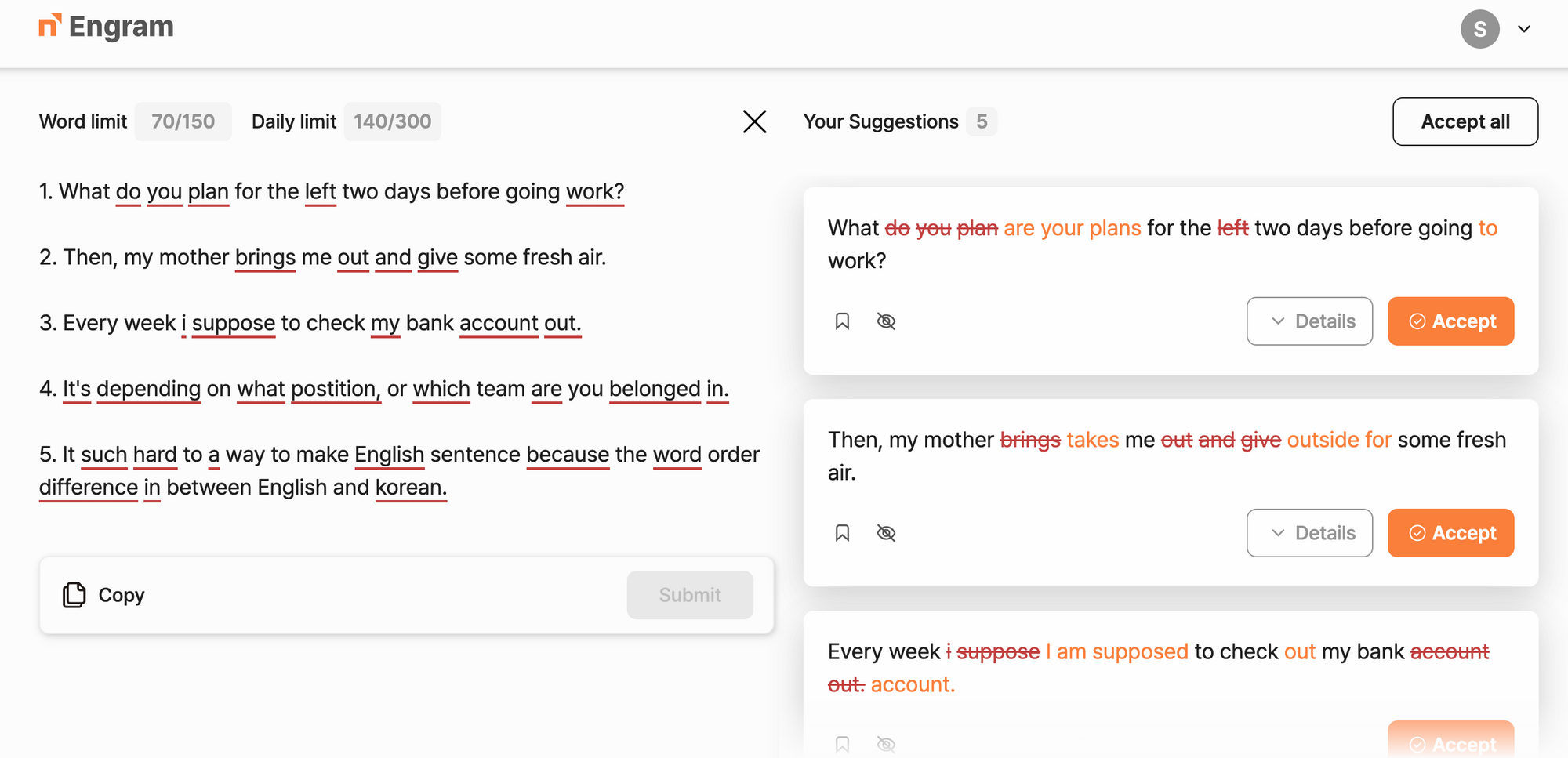
After accepting suggestions
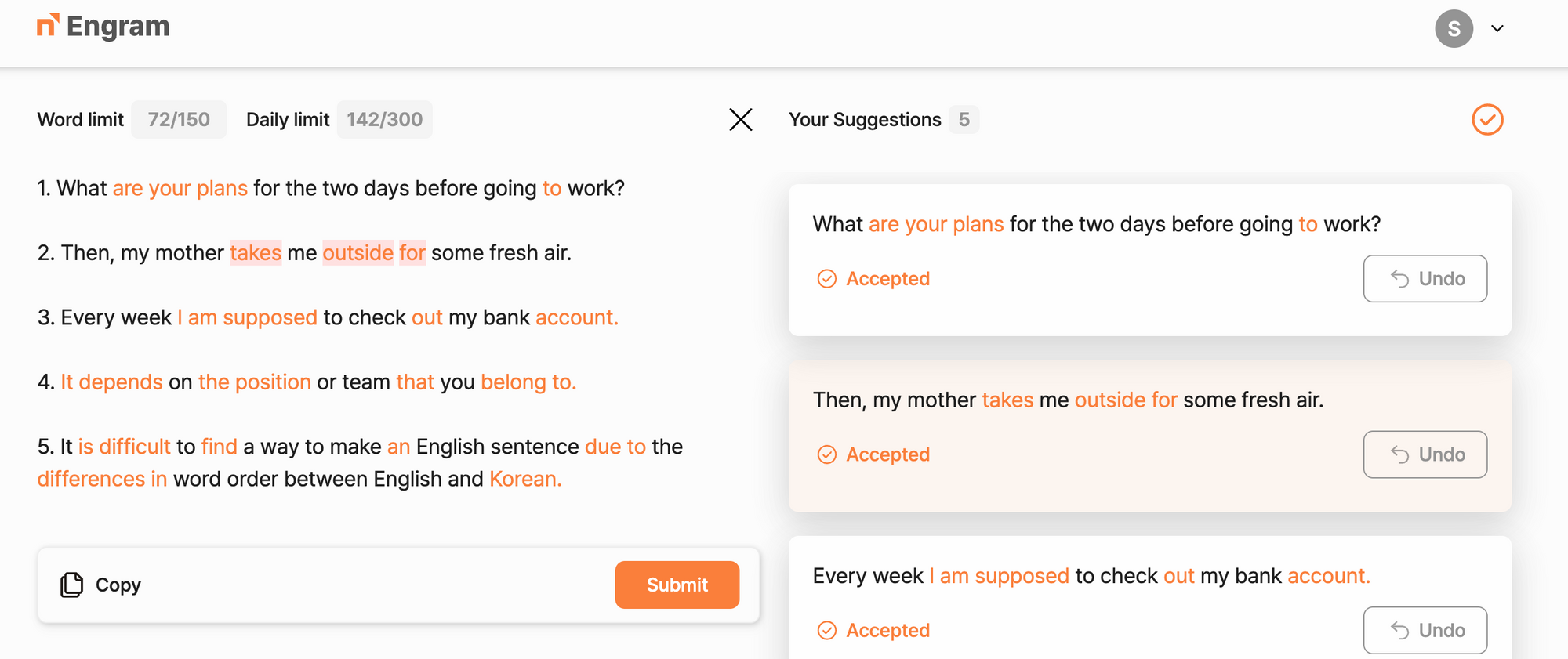
How effective is Engram for non-native English speakers?
- Sentence one is error-free and sounds natural.
- Sentence two is error-free and sounds natural.
- The awkward combination of "check out" with "my bank account" is unresolved in sentence three.
- Sentence four is error-free and sounds natural.
- Sentence five isn't obviously wrong, but using the singular rather than the plural for "an English sentence" sounds less natural.
Score: 9/10. The free version of Engram resolved basic issues and all but two complex issues with phrasing and sentence structure. With the exception of sentence three, the other resulting sentences sound natural enough that a native speaker could have produced them.
ProWritingAid
ProWritingAid Pros
ProWritingAid specializes in checking long texts. If offers over 10 different reports on style and structure (like Diction, Pronoun, and Acronym checks) that aim to improve clarity, but that could be information overload. Some suggestions come with related educational videos.
ProWritingAid Cons
The user interface is confusing to use; suggestions are not real-time nor do they all show up with one click. After accepting one round of suggestions, you may think you're done, but you must click the Grammar icon at the top bar repeatedly to see further suggestions until finally, the left side reads "No spelling or grammar issues found." On its own, the accuracy is quite low.
ProWritingAid Test
Before accepting suggestions
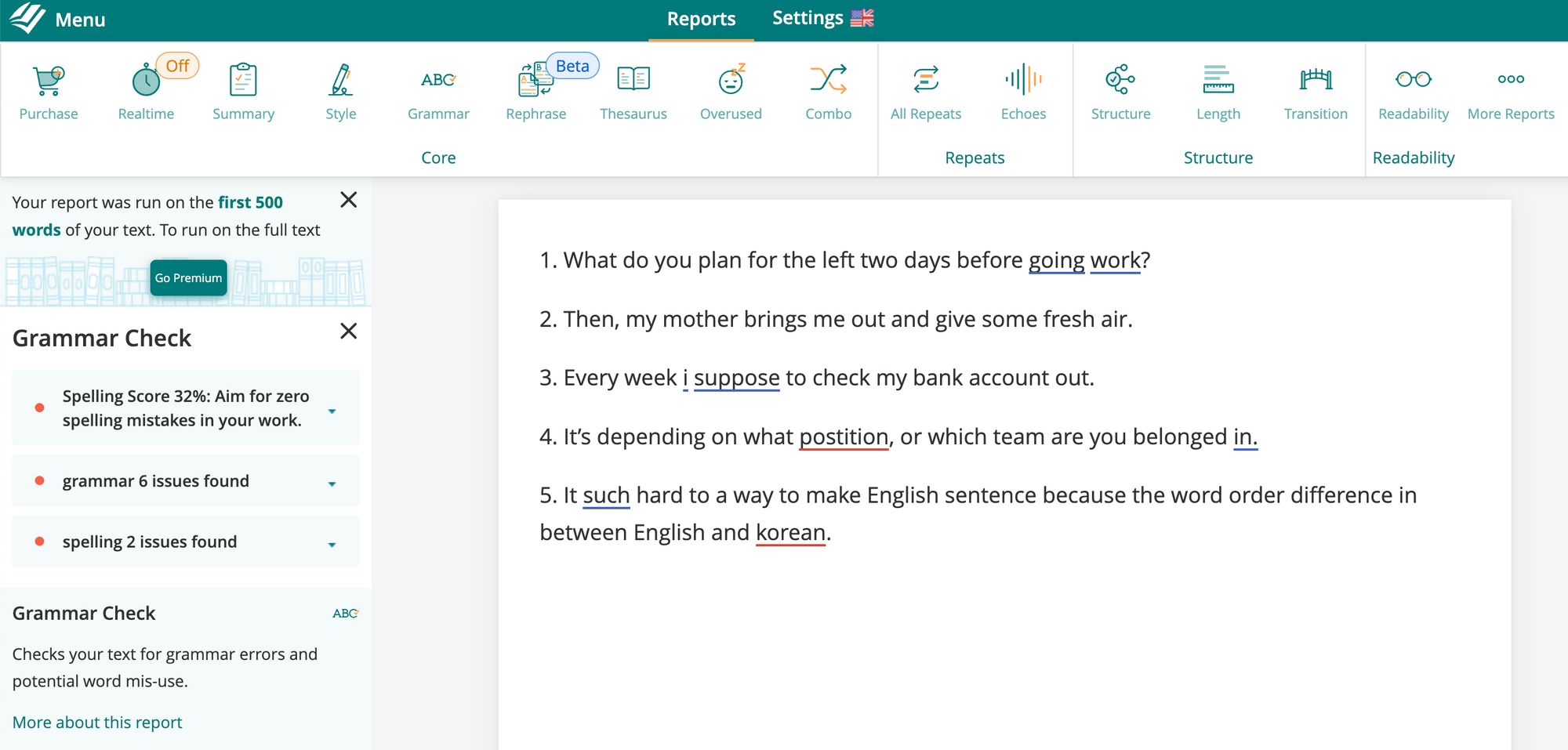
After accepting suggestions
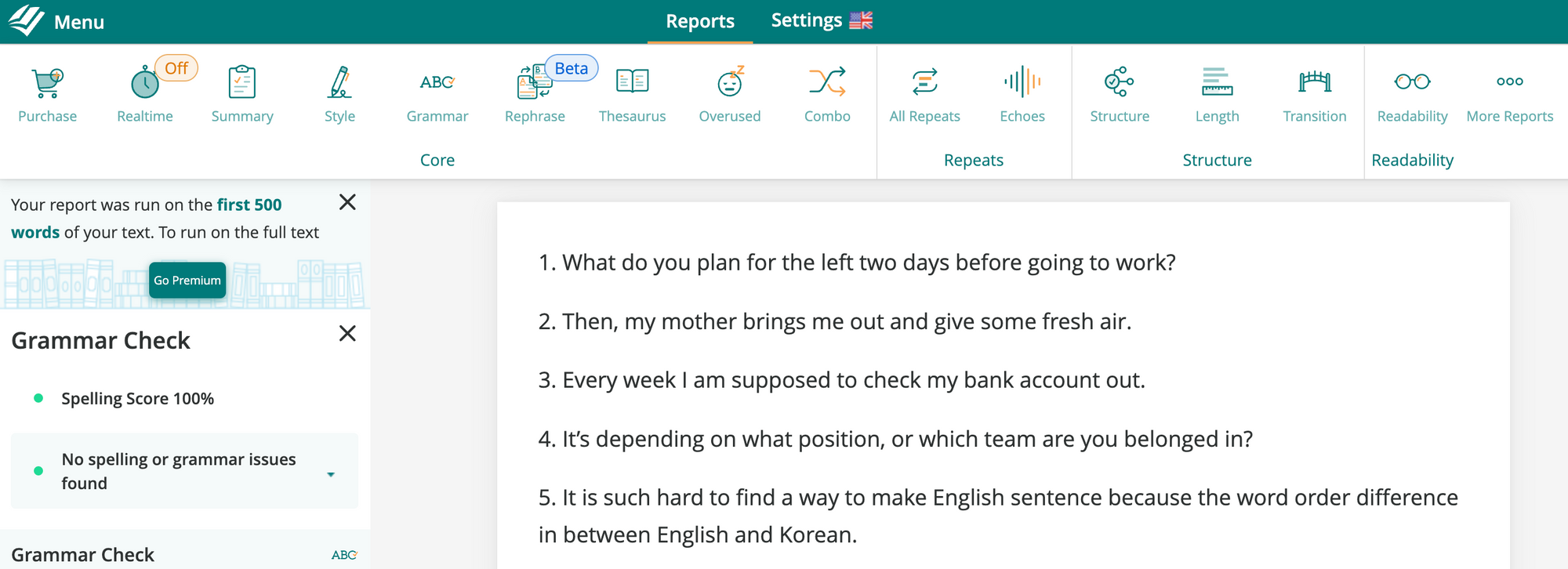
How effective is ProWritingAid for non-native English speakers?
- The awkward phrasing of "What do you plan" and "left two days" are unresolved in sentence one.
- There are two grammar errors with the verb "give" (missing agreement and indirect object), and the awkward phrasing of "give some fresh air" is unresolved in sentence two.
- The awkward combination of "check out" with "my bank account" is unresolved in sentence three.
- Sentence four's meaning and form were completely distorted from a statement to a question. The resulting text also contains awkward phrasing ("It's depending on" and "are you belonged in") and a punctuation error (unneeded comma).
- Sentence five has multiple unresolved grammar issues ("It is such hard," "because the word order difference," and "difference in between") as well as the less natural-sounding singular expressions "English sentence" and "word order difference."
Score: 4/10. The free version of ProWritingAid failed to resolve basic grammar and punctuation issues and advanced structure issues. The resulting sentences are not much of an improvement from the original ones and require further proofreading. None of them would have been produced by a native speaker.
Ginger
Ginger Pros
Ginger is available on desktop, as a browser extension, and as mobile apps for iOS and Android. The free desktop version gives users a generous 900 word limit.
Ginger Cons
The grammar checker purely checks for grammar, spelling, and punctuation mistakes, and won't correct advanced phrasing or sentence structure issues. You'd have to use it in conjunction with the Rephrase feature. On its own, the accuracy is quite low. The user interface may be confusing at first: after pressing Correct, Ginger automatically applies edits to your text and shows them to you with color-coding. Then, you can check each edit and decide to undo it or not, as well as double click to accept all active edits.
Ginger Test
Before clicking Correct
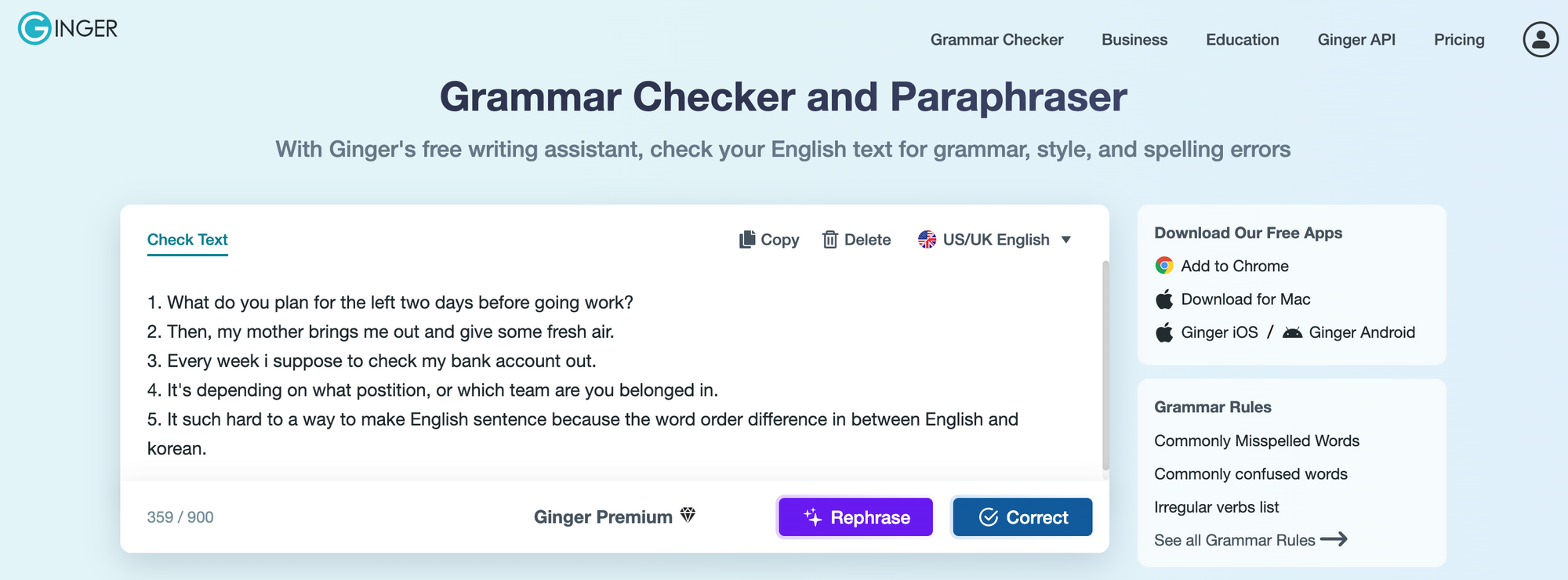
After clicking Correct
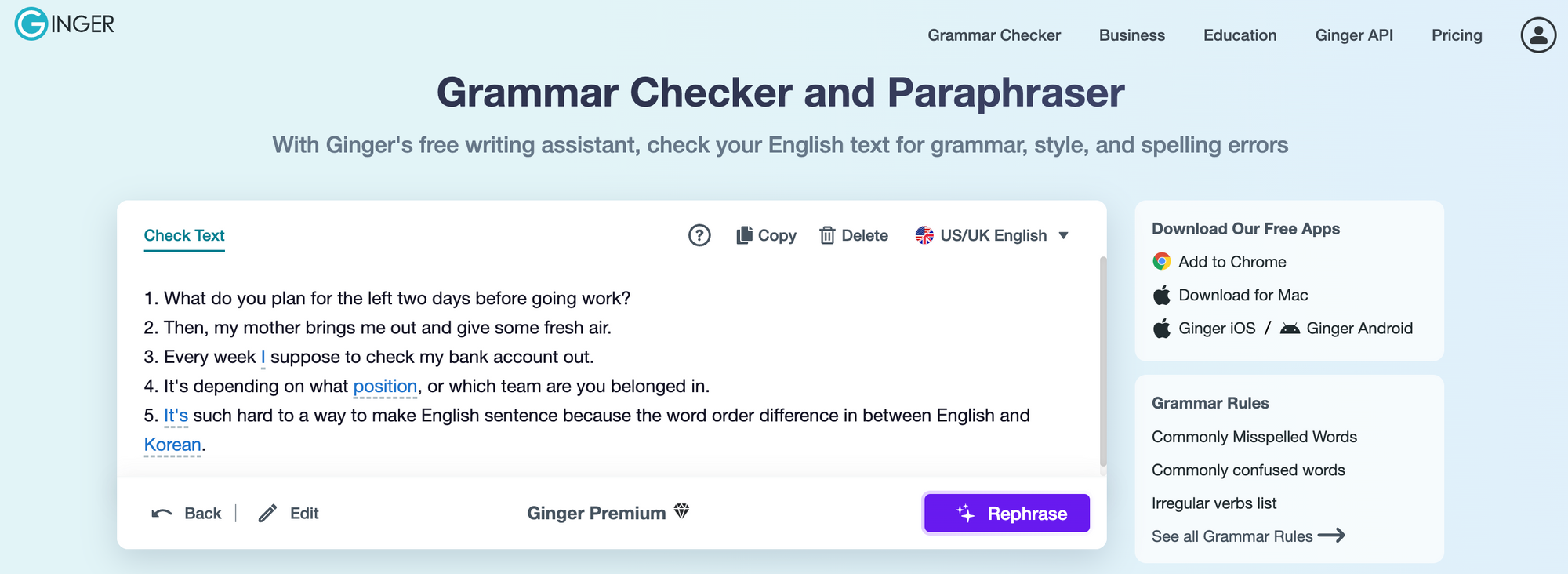
How effective is Ginger for non-native English speakers?
- All grammar and phrasing issues are unresolved in sentence one.
- All grammar and phrasing issues are unresolved in sentence two.
- Sentence three has grammar errors with the verb "give" and the awkward combination of "check out" with "my bank account."
- Sentence four has multiple unresolved issues like awkward and ungrammatical phrasing ("It's depending on" and "are you belonged in") as well as a punctuation error (unneeded comma). Only the spelling of "position" was fixed.
- Sentence five has multiple unresolved issues related to awkward and ungrammatical phrasing ("It's such hard," "to a way," "because the word order difference," and "difference in between").
Score: 3/10. The free version of Ginger made minimal edits to the sentences, leaving multiple issues with grammar, punctuation, sentence structure, and awkward phrasing. The resulting sentences are not much of an improvement from the original ones and require further proofreading. None of them would have been produced by a native speaker.
Trinka
Trinka Pros
Trinka specializes in academic and technical writing, so it's helpful for enhancing clarity and conciseness.The free version gives you access to basic suggestions as well as more advanced word choice and sentence structure suggestions. Suggestions appear and get updated in real time.
Trinka Cons
It's hard to track changes, and pressing undo with a keyboard shortcut undoes all edits at once. There's also no explanation for the edits; expanding the suggestions reveals only "Change [original text] to [new text]."
Trinka Test
Before accepting suggestions
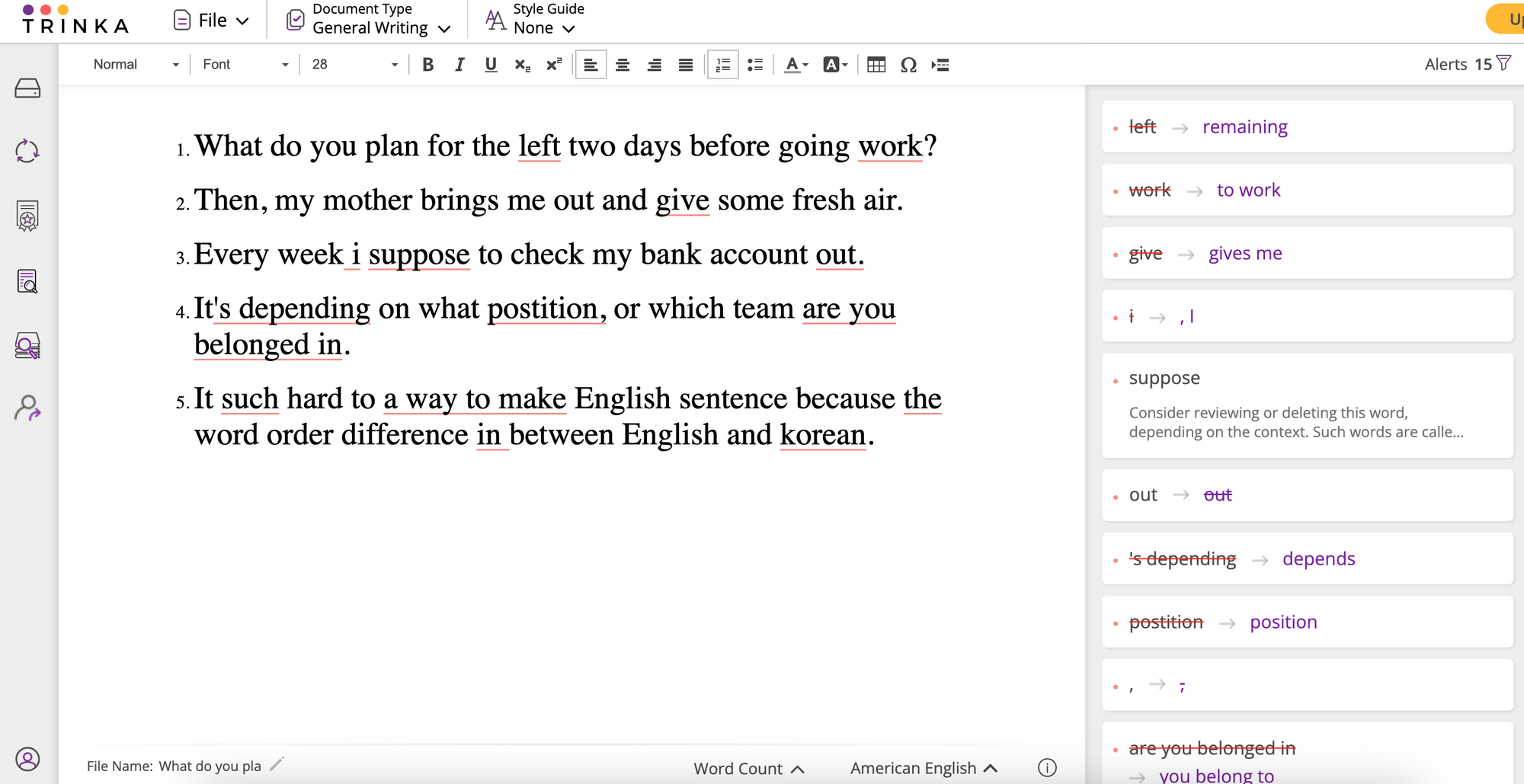
After accepting suggestions
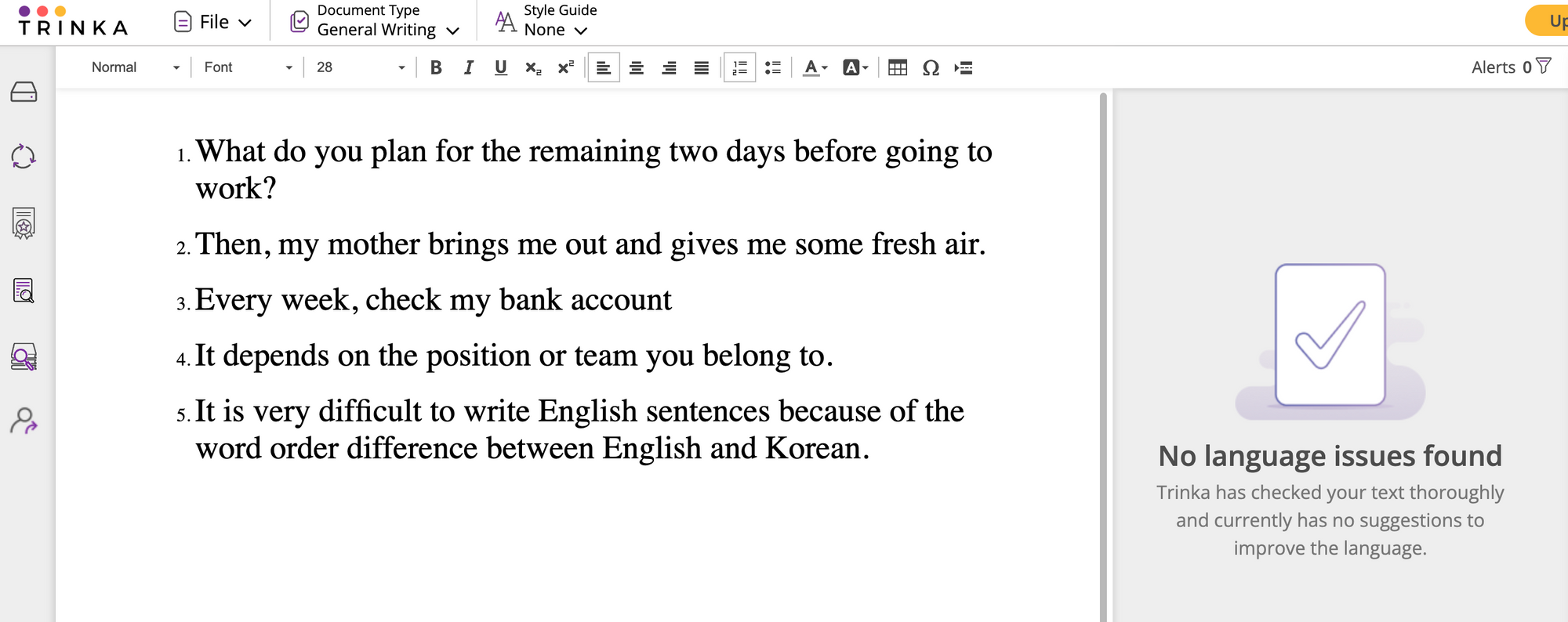
How effective is Trinka for non-native English speakers?
- The awkward phrasing of "What do you plan" is unresolved in sentence one.
- The awkward phrasing of "gives me some fresh air" is unresolved in sentence two.
- Sentence three has been completely distorted from a statement to what seems like an imperative (command). Somewhere along the way, the period was lost as well.
- Sentence four is error-free and sounds natural.
- Sentence five isn't obviously wrong, but using the singular rather than the plural for "word order difference" is less natural-sounding.
Score: 6/10. The free version of Trinka resolved basic issues but missed some advanced phrasing and structure issues. About half of the sentences are an improvement, and half require further proofreading. Sentence three is no longer valid, and sentences one and two still don't sound like a native speaker would've produced them.
The Final Verdict
Which AI proofreader is the best for non-native speakers?
According to the results of our test, here are the top three AI proofreaders that produce the most accurate and natural-sounding output:
As you can see from the results, Engram was the number one AI proofreader out of these seven. So, head on over and try Engram for free. It's just one click away.
Don't forget you can also try Engram PREMIUM, which provides even more features, including unlimited proofreading and paraphrasing, a submission limit of 500 words, and real-time suggestions.
Write more effectively today with the AI English proofreader, Engram!






![Best AI Proofreader for Non-Native English Speakers: Grammarly, QuillBot, Engram, ProWritingAid, Ginger, Trinka [Updated 2023]](/content/images/size/w760h400/2023/10/bestAI-1.png)






